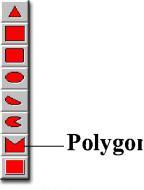
You are here: Using Auxiliary Tools > Graphic Editor > Graphic Tools Button Bar > Polygons
Polygons are drawn using the Polygon tool.
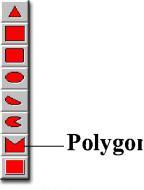
How to draw a polygon in the graphic editor:
1. Select the Polygon tool from the Tools window.
2. Click the left mouse button to begin the first point of the polygon.
3. Click the left mouse button at each successive point of the polygon.
4. Click the right mouse button or double-click the left mouse button to end the polygon.
Please note
The sides of a polygon may be drawn at 15 degree increments by holding down the shift key while moving the mouse to the next vertex.